# hexo-theme-phantom
hexo-theme-phantom 是一个面向摄影 / 设计作品为主导的响应式 Hexo 主题。示例网站 (opens new window)。
目录:
# Features
- Disqus 和 Facebook 的评论系统
- 谷歌分析
- 文章和页面的封面图片
- 支持标签
- 响应式图像
- 图片库 (展示)
- 社交帐户配置
- 支持分页
# 使用的外部库
# 下载安装
# 1. 需要 SCSS 支持
Phantom 使用 SCSS 作为 CSS 预处理器。hexo 默认不支持 SCSS,所以 hexo-renderer-scss 是必需的。
用以下命令安装:
$ npm install --save hexo-renderer-scss
# 2. 安装主题
使用下面的命令安装:
$ git clone https://github.com/klugjo/hexo-theme-phantom themes/phantom
把博客根目录的 _config.yml 中的 theme 项改成 phantom 。
# Extensions
## Plugins: http://hexo.io/plugins/
## Themes: http://hexo.io/themes/
theme: phantom
# 主题配置
主题的全局配置在: /themes/hexo-theme-phantom/_config.yml 。
注意
下面的配置有些是在 主题 的 _config.yml 进行配置,有些是在 博客根目录 的 _config.yml 进行配置,请区分。
# 1. Menu 设置
menu 在主题的 _config.yml 中配置
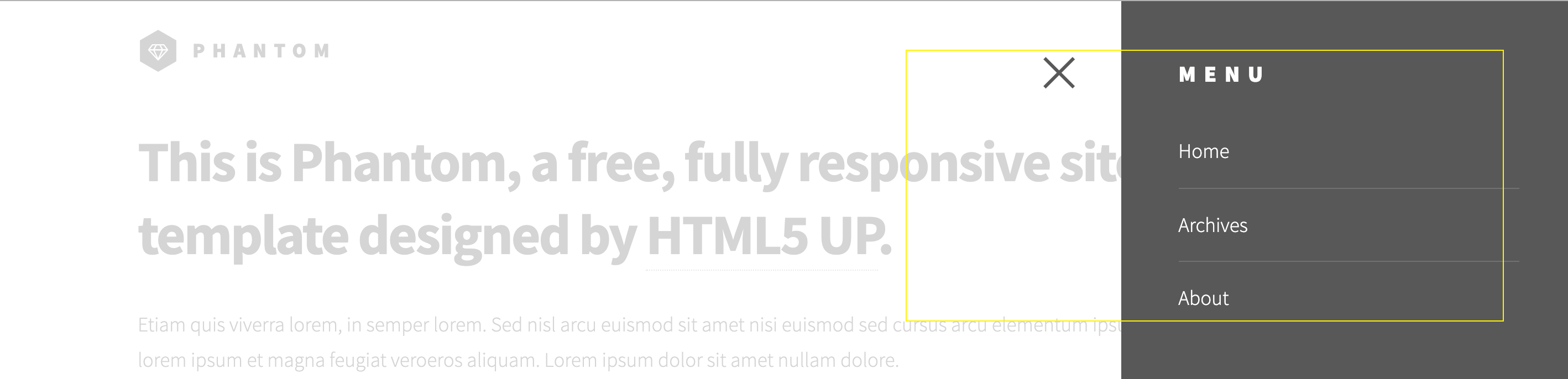
# Header
menu:
Home: /
Archives: /archives
About: /about.html
其中 key 是名称, value 是页面路径
# 2. 博客 Logo 图片路径
博客 logo (标题旁) 也是在博客根目录的 _config.yml 配置
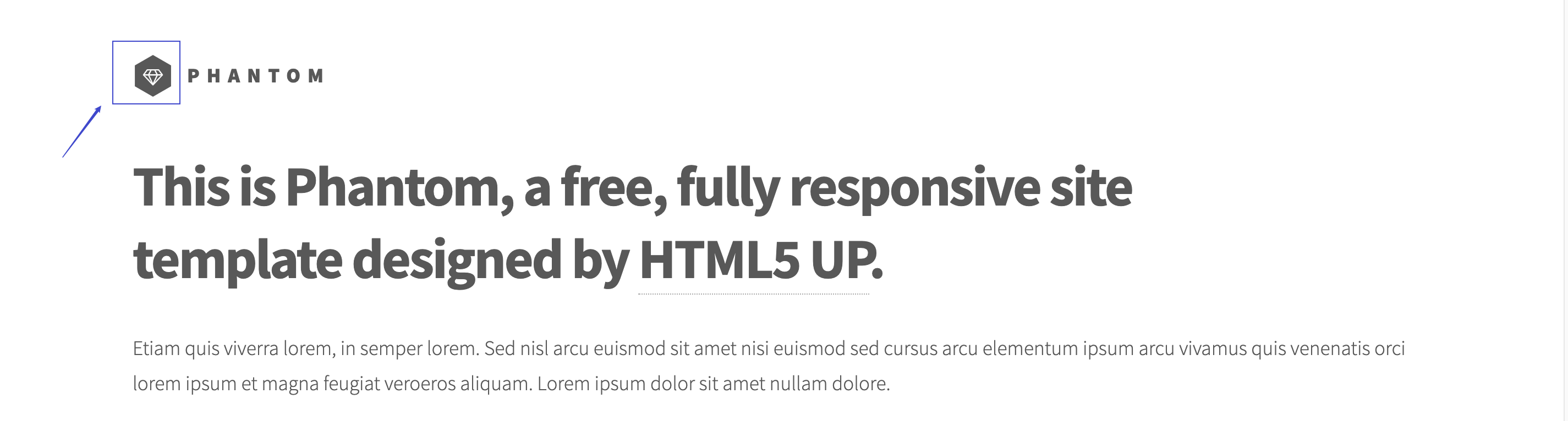
# Logo Image Source
logo_src: /images/logo.svg
# 3. 主要的副标题
大的副标题 (logo 旁的文字) 在主题的 _config.yml 中配置,支持 HTML 语法
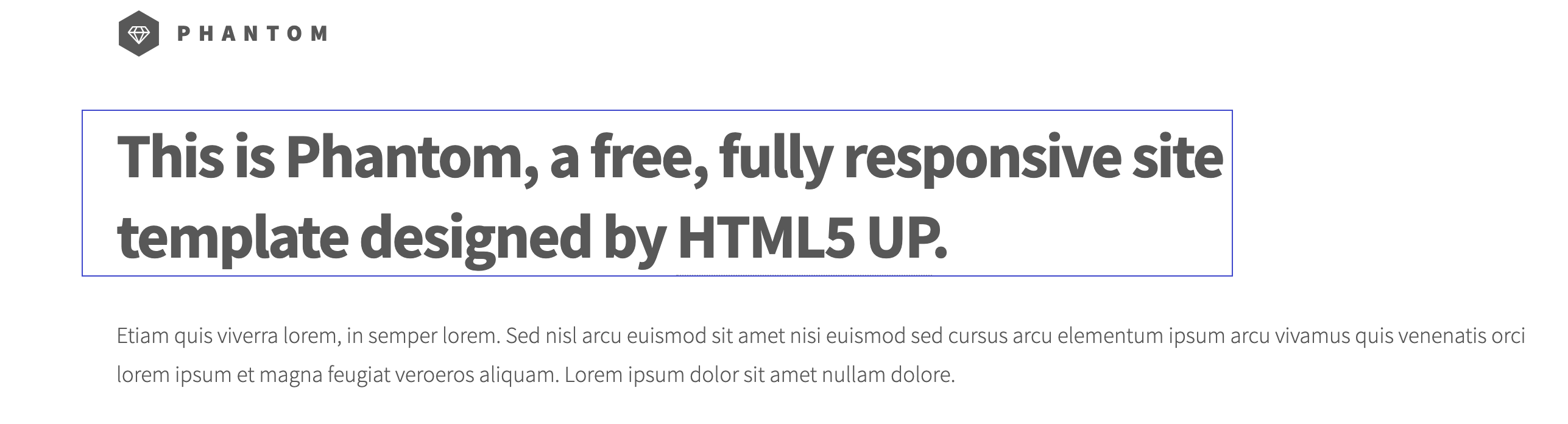
# Theme Main Subtitle
subtitle_main: This is Phantom, a free, fully responsive site<br />template designed by <a href="http://html5up.net">HTML5 UP</a>.
# 4. 第二个副标题
第二个标题 (logo 下面的较小字体) 在主题的 _config.yml 中配置
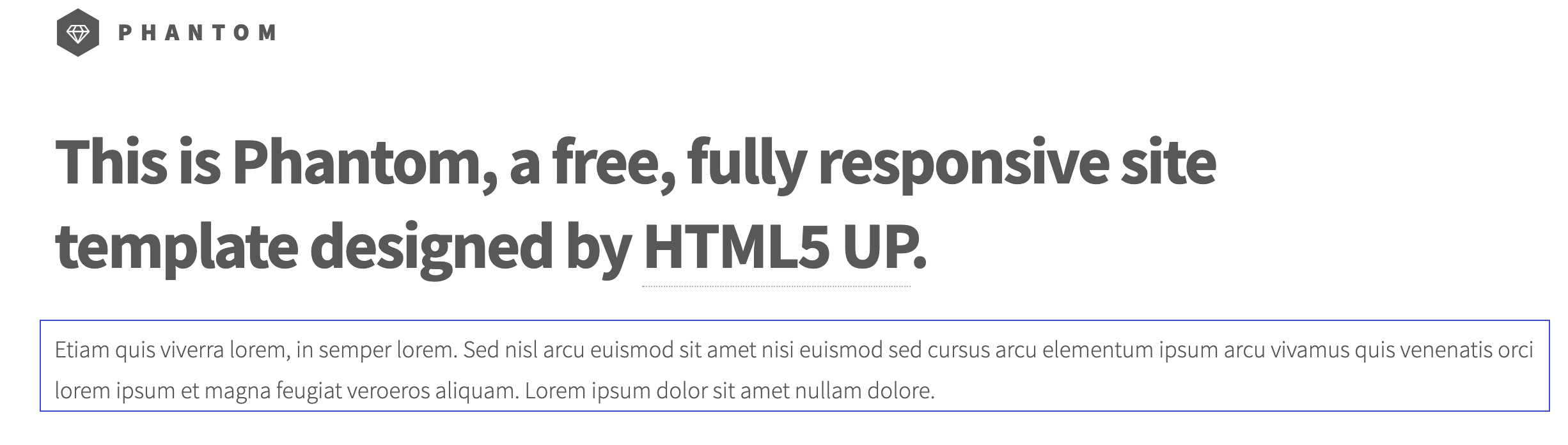
# Theme Secondary subtitle
susbtitle_secondary: Etiam quis viverra lorem, in semper lorem. Sed nisl arcu euismod sit amet nisi euismod.
# 5. 页脚文字
页脚的一段文字在主题配置文件 _config.yml 中配置:
# Footer About Section
about_footer: This theme was initially developed by HTML5 Templates and adapted for Hexo by Jonathan Klughertz.
# 6. 默认标题
默认标题 (当没有标题指定时使用) 在主题配置文件 _config.yml 中配置:
# Default post title
default_post_title: Untitled
# 7. 默认主页封面图像
您可以为(主页)上的文章指定默认缩略图。如果您忘记在文章的开头指定图像,则将使用此图像。
# Default post cover index page
default_cover_index: "http://placehold.it/450x450"
# 8. 默认文章页封面图片
您可以在文章页面(详细信息页面)上为文章 / 页面指定默认缩略图。如果您忘记在文章的开头指定图像,则将使用此图像。如果您未指定默认值并且未在文章中指定图片,则不会显示图片
# Default post cover index page
default_cover_detail: "http://placehold.it/1300x500"
# 9. 显示日期
默认情况下,Phantom 不显示文章和页面的日期。您可以根据需要将此配置设置为 true
# Show Dates for posts and pages
show_dates:
# 10. 评论
评论配置在 _config.yml 中指定。如果同时指定 disqus_shortname 和 facebook.appid ,则每个文章将有 2 套评论系统。因此,你只需要选择一个。
# Comments. Choose one by filling up the information
comments:
# Disqus comments
disqus_shortname: klugjotest
# Facebook comments
facebook:
appid: 123456789012345
comment_count: 5
comment_colorscheme: light
# 11. 谷歌分析
Google Analytics(分析)跟踪 ID 在主题的 _config.yml 中进行配置。
# Google Analytics Tracking ID
google_analytics:
# 12. 社交账号
在主题的 _config.yml 中设置指向社交页面的链接。链接在页脚。
# Social Accounts
twitter_url:
facebook_url: https://www.facebook.com/
instagram_url:
dribble_url: https://dribbble.com/pixelhint
github_url:
googleplus_url: https://plus.google.com/+Pixelhint/posts
behance_url: https://www.behance.net/
fivehundredpx_url:
email_url:
rss_url:
# (五)发布自定义配置
对于每个文章,您都可以在 front-matter 指定其他信息
# 1. 文章副标题
用 subtitle 指定将显示在主页标题下面的文字。
subtitle: Lorem Ipsum
# 2. 文章的索引缩略图
使用 cover_index 指定将用于主页上的张贴图片
例:
cover_index: /assets/work1.jpg
# 3. 文章的详细缩略图
使用 cover_detail 指定将被用于该讯息的详细信息页面上张贴图片
cover_detail: /assets/hero_image.jpg
关于评论
评论前请填好“昵称”、“邮箱”这两栏内容,否则不会收到回复,谢谢!