# hexo-theme-apollo @ChungZH Writing latest
Apollo 主题地址 (opens new window)
# Apollo 主题演示
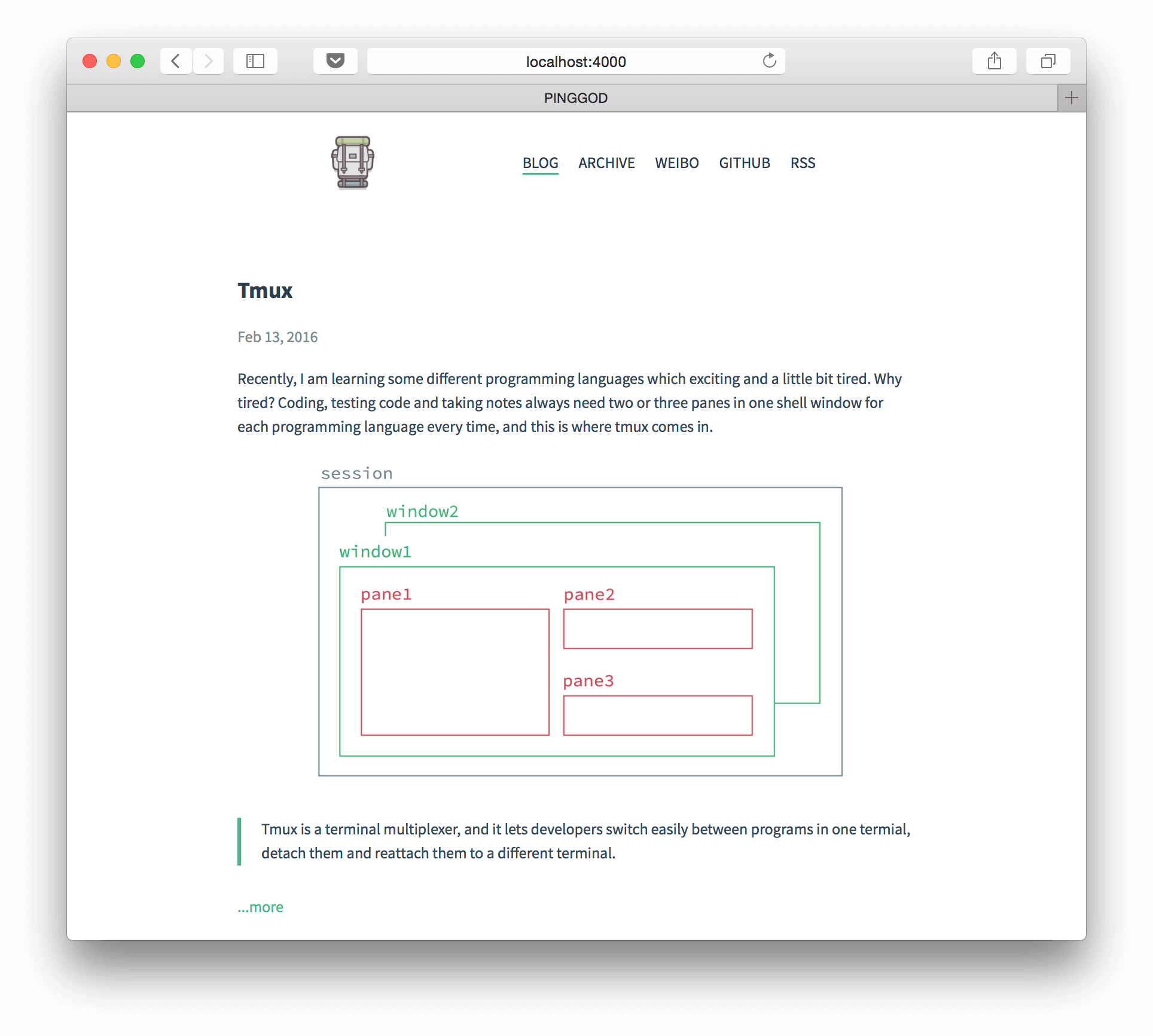
# 主题简介
这是一款简洁、大方的 Hexo 主题。它的配置项不多,能让你专注于博客的内容而不是外表。如果你需要一款能让你专注于内容而又美观的 Hexo 主题,那么 Apollo 主题绝对是你的不二之选。
# 下载 Apollo 主题
首先,在博客根目录打开终端,输入以下命令:
npm install --save hexo-renderer-jade hexo-generator-feed hexo-generator-sitemap hexo-browsersync hexo-generator-archive
git clone https://github.com/pinggod/hexo-theme-apollo.git themes/apollo
就把 Apollo 主题下载好了。
# 配置 Apollo 主题
首先把博客根目录的 _config.yml 中的 theme 项改成 apollo 。
配置项不多。下面就是 Apollo 的 _config.yml 文件内容。
menu:
Blog: /
Archive: /archives/
Weibo: http://weibo.com/sunchongsheng
GitHub: https://github.com/pinggod
Rss: /atom.xml
favicon: /favicon.png
logo: /favicon.png
# Comment
# e.g disqus: seansun
disqus:
duoshuo:
# Analytics
# google-analytics:
# ga: UA-xxxxxxxx-x
# Copyright Infomation
startyear: 2015
# menu 设置
menu:
Blog: /
Archive: /archives/
Weibo: http://weibo.com/sunchongsheng
GitHub: https://github.com/pinggod
Rss: /atom.xml
就是这几行,即网站中的这部分:
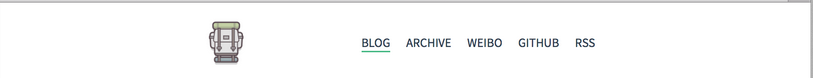
你可以自行添加一些链接。
提示
Hexo 新建页面可以前往 这里 学习。
关于评论
评论前请填好“昵称”、“邮箱”这两栏内容,否则不会收到回复,谢谢!